This session demonstrates the different
properties available in the Test Results given by QTP..
- First we will realize the Test Results generated by QTP
- Right Hand Side, It shows the Summary of Test Results
- Left Hand Side is the Tree of Test Results - It's an icon-based prospect of the test steps that were processed while the test was executing. Quite Similar to the test tree available in Keyword View
- If we will choice a step from the tree , then the right panel will provide it complete details
- This Apart
- You can create or take Screenshots / Movie of entire or whole Test Run using Tools > Options > Run Tab
- In this case screen shots were captured and this movie was recorded as well.
- We can export/print part/full of results in HTML , PDF or Word format.
- We can exports all the results to Quality Center
- We can change the format of Results by using required XML files i.e. Results.xml and creating a XSL
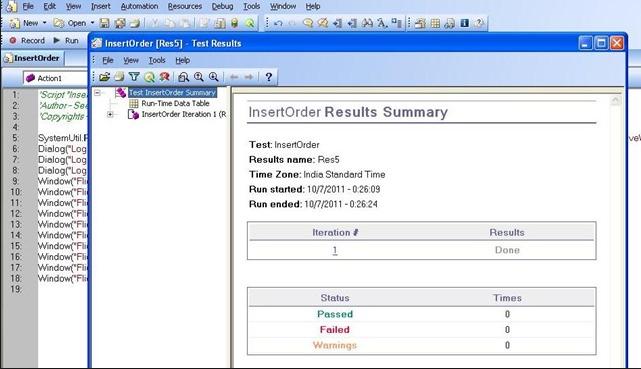
Test Result in QTP Quick Test Professional











No comments:
Post a Comment