Optional Steps Syntax in QTP, Quick Test Professional
Optional Steps and how these can be used
How optional steps can be used in QTP, we will discuss here.
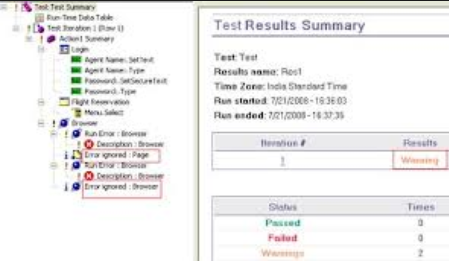 |
| Optional Steps Syntax in QTP |
- As it name suggest it’s not a required step that is required or mandatory to successfully complete a running session.
- While run session, if the instance of an optional step doesn’t exist into QTP application then bypass this steps and can keep continues the remaining test run.
- It can be set by selecting the Optional Step by right click on the steps in keyword view.
- One alternative is also available here, You can write directly the keyword “OptionalStep” in statement preceding to make it the optional.
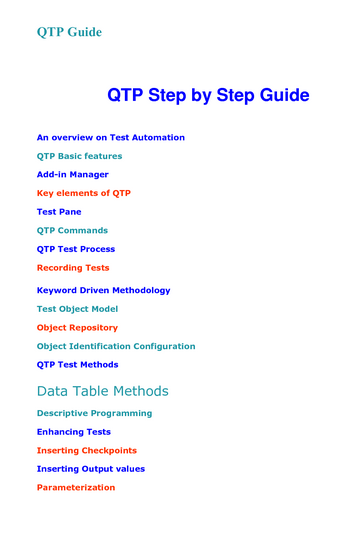 |
| Optonal Step by Step Guide in QTP |
|
|
||
|
|
|
|
|
|
|
|
|
|
||
|
|
|
|
|
|
|
|
|
|
|
|
|
|
|
Android Install Apps to SD Card Default |
| Developer vs Tester a fake competition |
|
|
|
|
QTP TESTING STEPS | How to Record a QTP Script |
|
|
||
|
|
|
|
|
|











No comments:
Post a Comment