Recording
types in QTP, How many types of recording modes in QTP, QTP Recording
Mode
Following
are the Three 3 types of recording mode which is supported by the
QTP:
- First is Normal Mode or it is also called Contextual mode
- Second one is Low – Level Recording Mode
- Third one is Analog Mode
Normal
Mode: The
default recording mode is Normal Mode and To takes it full benefits
of QTP's Test Object Model. It generally identifies the objects
irrespective of their location on the Screen. Normal mode is the
preferred mode for the recording and generally it mostly used for all
the automation tests.
Low –
Level Mode for Recording:
To record the exact location or the position of our mouse operation
i.e. x,y co-ordinations, we use this low level recording mode. Its
really very helpful for testing efforts. It is not for the identified
the object by the normal mode instead it useful in the recording
object of QTP.
Finally
Analog Mode:
This is advance mode and records all the keyboard “movements”
and exact mouse position, whatever you perform in the related screen
or the application window. This analog mode is really useful for the
operations for recording the signature, drawing a picture, drag and
drop operations.
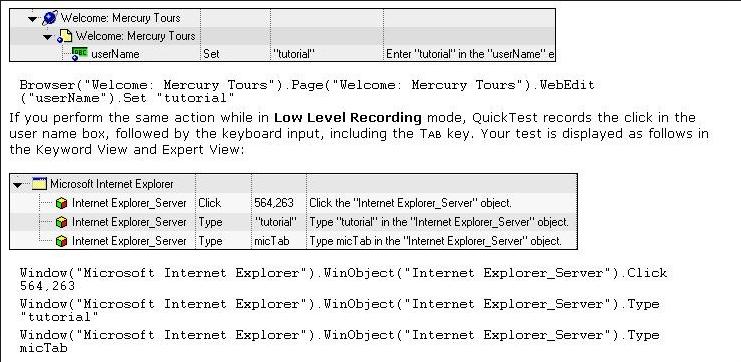 |
| How many types of recording modes in QTP |
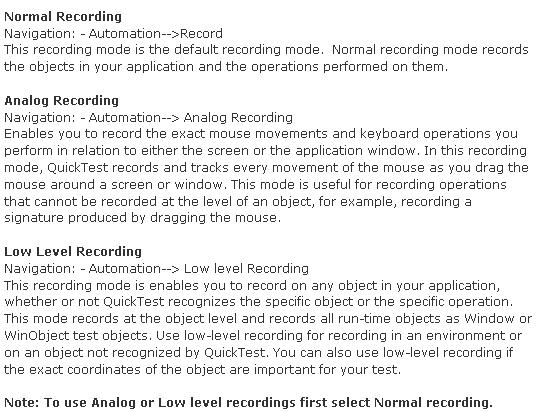 |
| Recording types in QTP |











No comments:
Post a Comment