Types of Recovery Scenarios or Operations in QTP, Using
Recovery Scenarios you can instruct QTP to recover from unexpected event
Let’s discuss on Recovery Scenarios use in QTP for
recovering:
Unexpected events errors can be recover in QTP using the
Recovery Scenarios which is generated during the run session.
This Scenarios for Recovery is essential for large or vast
tests, because it can run unattended and can paused until the operation of
recovery, executed to increase the test time of execution.
Following are the main six steps which are included in
generating a recover scenario:
- From QTP, First Select Resources > Recovery Scenario Manager. Now create a new scenario.
- Trigger Event need to specify. Run session can be interrupts by the event called Trigger Event.
- Recovery Operation needs to specify which is the proper action and will be take place when trigger will take place.
- Post recovery test run options will be specified which declare how to keep continue running session after the QTP has recognized the event and processed all specified recovery operations.
- Now required to verify and check the summary of scenarios created by you.
- Using File > Settings > Recovery, need to add the recover scenarios into the required test.
The Details of
recovery scenarios shown by the Test Result window:
Use statements also
can be used:
- On Error Resume Next
- On Error Go to 0:
To handle the bugs
into your scripts.
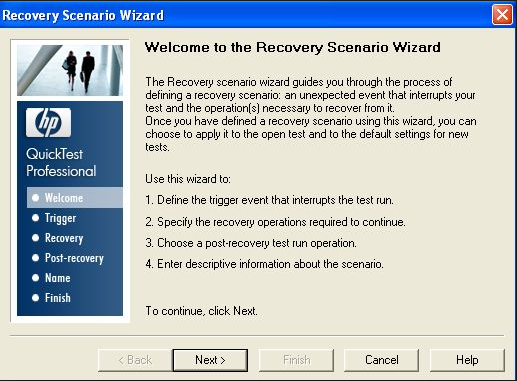 |
| Recovery Scenarios Wizard in QTP |
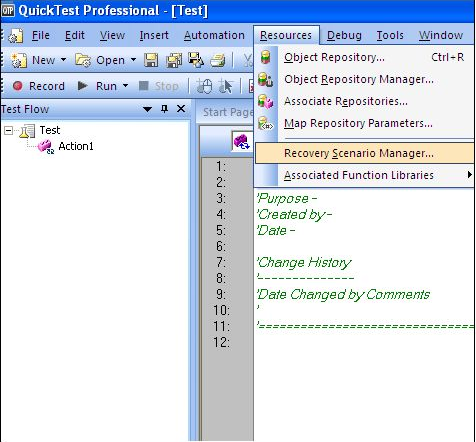 |
| Types of Recovery Operations in QTP |
|
|
||
|
|
|
|
|
|
|
|
|
|
||
|
|
|
|
|
|
|
|
|
|
|
|
|
|
|
Android Install Apps to SD Card Default |
| Developer vs Tester a fake competition |
|
|
|
|
QTP TESTING STEPS | How to Record a QTP Script |
|
|
||
|
|
|
|
|
|











oh gr8 its working thanks for this useful article
ReplyDelete