Mother Board
Mother board is one of
the most important parts of computer because it connects every part of computer
which makes our CPU. Actually it is a plastic sheet which has copper or aluminium coating over it. With that it consist of many chips, ports and slots,
all these are small in size but everyone helps in the working of computer and
plays an important role in computer. CLICK HERE TO KNOW What is Central Processing Unit CPU Explain Its All Features ...
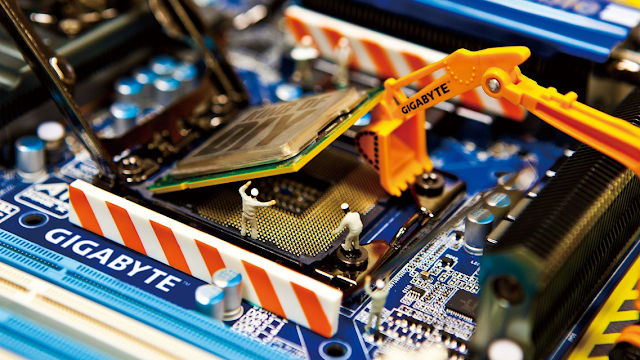 |
| What is Mother Board Explain its All Parts and Function |
Parts of Motherboard :
As you open the computer
motherboard, you see many parts which may confuse you. To understand how
motherboard works then you don’t need to understand every part of motherboard,
but you must have knowledge about some of them. Today we will explain you some
part of motherboard.
· Processor
Sockets : This socket lies in the centre of motherboard, it process
every input given to computer and that’s why it is also known as the brain of
computer or centre of computer.
· Power
Connector : Computer works on electricity and that makes it an
electronic device, so it need a power connector as well. It consists of some
pins, may be 20 – 24 pins and it lies on the right side of motherboard.
Computer takes it power from here and then sends to other parts.
· Memory
Slot : You will find memory slot in the upper right side of
motherboard, it controls and manages every modules of computer memory. Every
computer works on different memory slots, as today computer works on DDR3
memory slots, but it contains all slots like DDR1, DDR2 and DDR3 as well.
· Video
Card Slot : As the name shows it helps in running videos and it
situated in the lower right sides. If your motherboard don’t contains video
card slot then you can’t enjoy videos in your computer. Today many motherboard
manufacturer companies give more than 1 video card slot, which increases the
quality of video. CLICK HERE TO KNOW What About Definition of Computer Interface ...
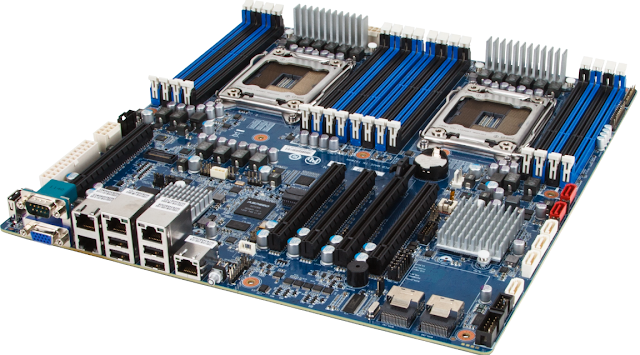 |
| Motherboard and Its Components |
· Expansion
Slot : This helps in installing software like TV Tuner, Video Capture,
Games, Window Movie Maker etc. Expansion slot locates just below to the video
card slot.
· IDE
and SATA Port : These Ports connects your storage and optical devices.
From them SATA is replacing IDE port, so if you don’t see IDE port then don’t
shock. SATA port is smaller, cheaper and much faster then he IDE that’s why
everyone prefers SATA today. SATA also has some parts like SATA 1, SATA 2 and
SATA 3 etc. From them you can use only one according to your computer parts.
· BIOS
Chip : BIOS takes computer’s boot based codes and takes it to computer
processor. It needs power to work and that’s why it is connected to battery.
BIOS still works for a while you unplugs your computer.
· Northbridge
and Southbridge : Northbridge is responsible for the flow of data
between memory card, video card and computer processor. Where Southbridge is
responsible for the flow of data between sound card, network card and
processor. You can see them at the right side below. Heat sink is also
connected to it; it is a metal device that protects these bridges from the hot
thermal air.
· Front
Panel Connector, USB Header and Audio Header : Actually it ( Front
Panel Connector ) situates outside of your CPU, these connectors helps
in starting and resting computer because it contains power button, reset
button, power lead, audio connector and USB connectors.
· Rear
Connectors : These connectors plays an important role to connects
outer and inner parts of computer. They situate just right to edges of
motherboard where you connect mouse, keyboard, monitor and speaker etc.
TO KNOW MORE ABOUT MOTHER
BOARD ITS PARTS AND FUNCTIONS, IMMEDIATELY COMMENT USE BELOW AND GET FAST
INSTANT REPLY. THANK YOU.
 |
| Define Motherboard Functioning |
Motherboard and Its Components, Define Motherboard
Functioning, What does Motherboard Do, List All the Parts of Motherboard,
Detail Study About Motherboard, Mother Board, Motherboard Explanation
YOU MAY ALSO LIKE : -
- How to Connect Laptop to Laptop and Desktop to Smartphone via Bluetooth
- How to Use Personal Setting of any Android Smartphone
- What is Central Processing Unit CPU Explain Its All Parts
- What is Mother Board Explain its All Parts and Function
- How to Apply for Voting ID Identity Card and Which Form is Required for It
- How to Apply for PAN Permanent Account Number Card Online Offline
- How to Set Bluetooth Setting in Computer Laptop Desktop PC
- Smart Phones to Laptop PC or Laptop PC to Smartphone Bluetooth Setting Explanations
- How to Format Computer PC Laptop Desktop and Install Window 7
- Benefits Uses and Features of System Settings of Smartphones
- Easy Simple Guide to Apply for Aadhar Card











No comments:
Post a Comment